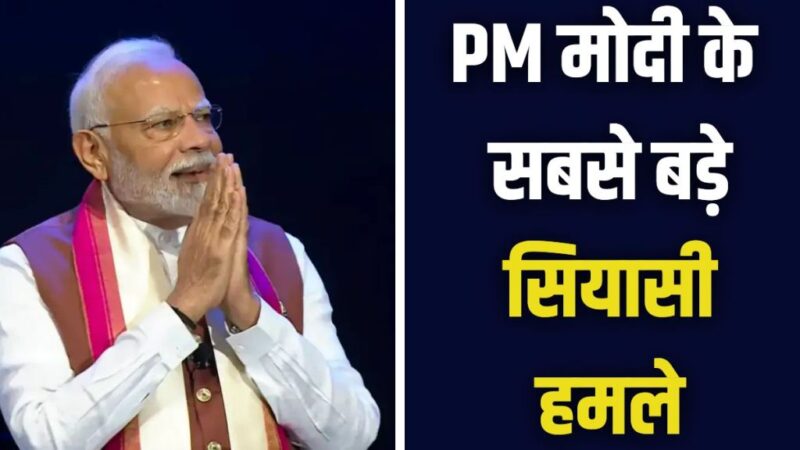OpenAI previews SearchGPT: What data of yours will it contain and how will it be deleted?
With OpenAI’s SearchGPT, who will have access to your search queries? Can anyone see what you search for on the Internet?

- Ending months of speculation, OpenAI officially announced a prototype of its AI-powered search product, called SearchGPT, on Thursday, July 25.
- The first glimpse of the SearchGPT prototype suggests that users will be able to search for information on the internet by entering their queries such as ‘Will it be hot today?’ or ‘Music festival in 2024’. OpenAI said in a blog post, “SearchGPT will answer your questions quickly and directly with up-to-date information from across the web, while giving you clear links to relevant sources.
- Currently, only a small group of 10,000 users and publishers can try SearchGPT. Besides sharing details about its latest AI offering, OpenAI also explained its approach to ensuring data privacy in the context of SearchGPT.
OpenAI’s SearchGPT: Data Handling and Deletion
OpenAI’s SearchGPT is designed with privacy and data security in mind. Here’s an overview of how your data will be handled and the options available to manage it:
- Data Collection and Usage:
- Training Data: SearchGPT, like other OpenAI models, is trained using publicly available data, proprietary data from partners, and feedback from users and AI trainers. The training process focuses on understanding relationships in the data rather than storing individual data points.
- User Data: Conversations with SearchGPT can be used to improve the model. However, users have control over this aspect. OpenAI has introduced features that allow users to manage their data preferences, such as turning off chat history.
- Data Management Options:
- Turning Off Chat History: Users can disable chat history, preventing their conversations from being used in model training. These conversations will be retained for 30 days for monitoring purposes before being permanently deleted.
- Data Export: Users can export their data to see what information is stored. This feature provides a file containing all relevant data, including conversations.
- Business and Enterprise Solutions: For professionals and enterprises, OpenAI is working on a Business subscription that offers more control over data. By default, data from these subscriptions will not be used to train models.
- Future Tools and Features:
- Media Manager: OpenAI is developing a tool called Media Manager to help content creators and owners manage how their works are used in AI training. This tool aims to provide a scalable solution for indicating preferences regarding content usage.
These features and tools reflect OpenAI’s commitment to privacy and data security, offering users control over their data and ensuring transparency in how data is handled.
For more detailed information, you can visit the OpenAI blog (OpenAI) (OpenAI) (OpenAI).
Best Practices for Creating an SEO-Responsive Blog
Creating a successful SEO-responsive blog involves several key practices to ensure it ranks well in search engines and provides a great user experience. Here are some best practices:
- Keyword Research:
- Use tools like Google Keyword Planner, SEMrush, or Ahrefs to find relevant keywords.
- Focus on long-tail keywords that are specific to your niche.
- High-Quality Content:
- Write engaging, informative, and original content that provides value to your readers.
- Use proper headings (H1, H2, H3) to structure your content and make it easier to read.
- On-Page SEO:
- Optimize your meta titles and descriptions with targeted keywords.
- Use alt tags for images to help search engines understand the content.
- Ensure your blog is mobile-friendly and has a fast loading speed.
- Internal and External Linking:
- Link to other relevant posts within your blog to keep readers engaged and improve SEO.
- Use external links to high-authority sites to build credibility.
- User Experience (UX):
- Make your blog easy to navigate with a clear menu and search functionality.
- Use a responsive design that adapts to different screen sizes.
- Regular Updates:
- Keep your content fresh by regularly updating old posts and adding new ones.
- Monitor your blog’s performance using tools like Google Analytics and make adjustments as needed.